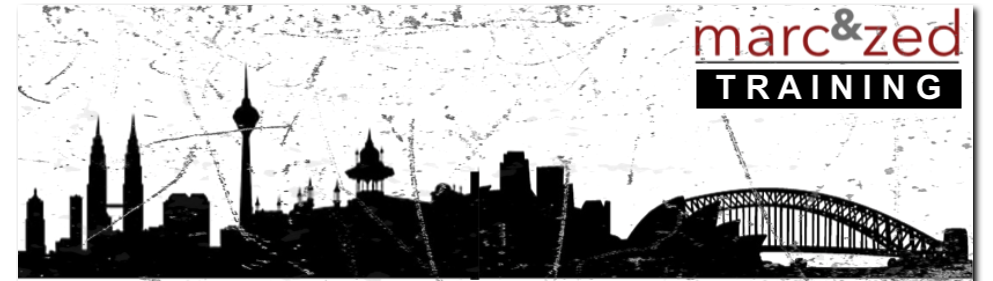Thursday 25 July 2019
Monday 15 July 2019
PSMB TRAIN-THE-TRAINER CERTIFICATION PROGRAM PEMBANGUNAN SUMBER MANUSIA BERHAD—SMETAP SCHEME
5-DAY PUBLIC TTT WORKSHOP (HRDF CLAIMABLE) COST: RM 2,638/pax
VENUE: SetiaWalk, Puchong
DATE: 26-30 DECEMBER 2019
INTRODUCTION
|
PSMB, was established in 1993 as a unit under the Human Resources Ministry, is to be the custodian and authoritative institution to provide novel HRD solutions to the critical mass of Malaysian small medium enterprises. In line with this, PSMB has to continuously raise the level of competency among the training providers. Therefore, all trainers are encouraged to attend the “Train the Trainer” programme, which focuses on the key aspects of training stages in a training cycle.
PROGRAM OVERVIEW
|
This program has been designed for managers, executives, trainers, instructors, team leaders, supervisors in organisations, who wish to provide structured training and conduct relevant & fair assessments in their organisations, so as to achieve Peak Performance.
LEARNING OBJECTIVES
|
By the end of the course, participants should be able to:
- Discuss the characteristics of a competent trainer
- Explain adult learning principles and how training can be delivered effectively to adults
- Conduct training needs analysis
- Design competency-based training programmes
- Deliver a training session effectively
PROGRAM OUTLINE
|
This program has been designed for trainers, instructors, executives, managers and all those who aspire to be competent trainers to make a difference for their participants.
| Module |
Topic
|
1
|
Plan Adult Learning
|
2
|
Conduct Training Needs Analysis (TNA)
|
3
|
Design Competency Based Training Programme
|
4
|
Conduct Competency Based Training Programme
|
5
|
Assess Participant’s Competence
|
METHODOLOGY
|
Facilitation
|
Brain Storming & Group Activities
|
Learning Games
|
Learning Outcome Focused
|
Action Plan
|
Multi-level Evaluation
|
WHO SHOULD ATTEND
|
This program has been designed for trainers, instructors, executives, managers and all those who aspire to be competent trainers to make a difference for their participants.
To register please contact:
Mr Lek Ah Chai 013 396 9988
Program Conducted By:
Brownland HResources Sdn Bhd 22A, !st Floor,
Jalan Wan Kadir, TTDI, 60000 Kuala Lumpur
§§§
OUR TEAM OF TRAIN-THE-TRAINER FACILITATORS
All appointed and registered training providers who are responsible to conduct this Psmb Certification Program must ensure that their Facilitators are qualified and competent in this respective area of training.
 Mr. Chan Ching Pern is an experienced trainer in road safety and Train-The-Trainer. He received his Bachelors of Degree(Honours) in Chemical Engineering from University of Malaya. With the analytical skill he gained from the course of engineering coupled with the inborn people skill and multilingual skill, he is able to relate to participants with various back ground.
Mr. Chan Ching Pern is an experienced trainer in road safety and Train-The-Trainer. He received his Bachelors of Degree(Honours) in Chemical Engineering from University of Malaya. With the analytical skill he gained from the course of engineering coupled with the inborn people skill and multilingual skill, he is able to relate to participants with various back ground.
CP has managed to coach and help more than 5,000 people to change for the better in various aspects. He had worked as a Training & Technical Manager at Drivefos Training & Consultancy Sdn Bhd overseeing the quality and development of trainers. Mr.Chan had given talks and training to many esteemed companies like Shell Malaysia, Shell China, Lafarge Cement, Toyota Malaysia, Felda Plantation, Petrosains, Atlas Copco, Halliburton, Sapura Acergy, Baker Hughes. The participants include Malaysian, Indonesian, Filipino, Chinese (China), American, British, French people, Australian and many more.
He is passionate about inspiring people to continue to learn because he is a lifelong learner himself.
CP is a Psmb Certified and approved Trainer for the Train-the-Trainer Program
 Mr. Chan Ching Pern is an experienced trainer in road safety and Train-The-Trainer. He received his Bachelors of Degree(Honours) in Chemical Engineering from University of Malaya. With the analytical skill he gained from the course of engineering coupled with the inborn people skill and multilingual skill, he is able to relate to participants with various back ground.
Mr. Chan Ching Pern is an experienced trainer in road safety and Train-The-Trainer. He received his Bachelors of Degree(Honours) in Chemical Engineering from University of Malaya. With the analytical skill he gained from the course of engineering coupled with the inborn people skill and multilingual skill, he is able to relate to participants with various back ground.CP has managed to coach and help more than 5,000 people to change for the better in various aspects. He had worked as a Training & Technical Manager at Drivefos Training & Consultancy Sdn Bhd overseeing the quality and development of trainers. Mr.Chan had given talks and training to many esteemed companies like Shell Malaysia, Shell China, Lafarge Cement, Toyota Malaysia, Felda Plantation, Petrosains, Atlas Copco, Halliburton, Sapura Acergy, Baker Hughes. The participants include Malaysian, Indonesian, Filipino, Chinese (China), American, British, French people, Australian and many more.
He is passionate about inspiring people to continue to learn because he is a lifelong learner himself.
CP is a Psmb Certified and approved Trainer for the Train-the-Trainer Program
 Lek Ah Chai was a Colombo Plan Scholar who had received a scholarship to do his study in McGill University, Montreal, Canada and Lek graduated with a Bachelor Degree in Mechanical Engineer (Honors) with Distinction. In 1990, Lek completed the Senior Management Development Program conducted by Harvard Business School Alumni Club. Lek achieved his Post Graduate Diploma in Business Administration from Strathclyde University. Scotland in 1995.
Lek Ah Chai was a Colombo Plan Scholar who had received a scholarship to do his study in McGill University, Montreal, Canada and Lek graduated with a Bachelor Degree in Mechanical Engineer (Honors) with Distinction. In 1990, Lek completed the Senior Management Development Program conducted by Harvard Business School Alumni Club. Lek achieved his Post Graduate Diploma in Business Administration from Strathclyde University. Scotland in 1995.After 32 years of corporate working experience in a Telco company, rising from a management trainee to a Senior Position to become a General Manager, before he retired in 2006. When Lek facilitating in any workshop, he always approaches it with a view to benefit others through sharing and imparting his work experience, knowledge and mistakes acquired from his 32 years of corporate work.
Lek is a Psmb Certified and approved Trainer for the Train-the-Trainer Program.
§§§
Friday 12 July 2019
Wednesday 10 July 2019
LATEX TYPESETTING TRAINING FOR EVERYONE
{ ± 12 minutes required to read this course material ]
To request a customised training for this course, please contact us to arrange.
for university students, researchers, engineers & working professionals
INTRODUCTION
When there is a book, a paper, or document; scientific or technical or even a standard operating procedure (SOP) document to write, the versatility of LaTeX is very attractive. Plus it is a free open-source software with a large and active scientists, researchers and academia community.
WHO SHOULD ATTEND
This training is specifically tailored to suit:
- Undergraduate & postgraduate university/college students who wants to write professional-styled assignments and dissertation.
- Working professionals who is from R&D, industry, and academia requirements with examples suited towards research, academia and the industry.
LEARNING OUTCOMES
- Download, install, set up, and use additional styles, templates, and tools powerful features to produce professionally designed texts.
- Typeset math formulas and scientific expressions with the highest standards along with inserting graphic images; and working with figures and tables.
- Use professional fonts along with modern PDF features.
A Quick Summary of LaTeX Features
- Typesetting journal articles, technical reports, books, and slide presentations.
- Control over large documents containing sectioning, cross-references, tables and figures.
- Typesetting of complex mathematical formulas.
- Advanced typesetting of mathematics with AMS-LaTeX.
- Automatic generation of bibliographies and indexes.
- Multi-lingual typesetting.
- Inclusion of artwork, and process or spot colour.
- Using PostScript or Metafont fonts.
Course Information
Trainer: Dr. Harjinthar Singh
Session: 1 day
Duration: 7.5 hours
Level: Starter
Prerequisite
Should have basic knowledge of word-processing apps (Ms. Word, Pages, Google Docs) or any text editors at the least.
Additional Note
Participants are required to bring their own personal laptops (running Windows OS, UBUNTU or Mac OS) for hands-on training.
Venue
In-house.
Number of Participants
Minimum: 5
Maximum: 15
Fees
RM 600 per participant
(HRDF claimable)
|
Definition by latex.org
A document preparation system
LaTeX is a high-quality typesetting system; it includes features designed for the production of technical and scientific documentation. LaTeX is the de facto standard for the communication and publication of scientific documents. LaTeX is available as free software.
Is not a word processor! Instead, LaTeX encourages authors not to worry too much about the appearance of their documents but to concentrate on getting the right content.
What is LaTeX actually? Is it just another program/app?
LaTeX is not a program by itself; it is a language. Using LaTeX requires a bunch of tools. Acquiring them manually would result in downloading and installing multiple programs in order to have a suitable computer system that can be used to create LaTeX output, such as PDFs. TeX Distributions help the user in this way, in that it is a single step installation process that provides (almost) everything.
Recommended distributions for each of the major operating systems are:
· TeX Live is a major TeX distribution for *BSD, GNU/Linux, Mac OS X and Windows.
· MiKTeX is a Windows-specific distribution.
· MacTeX is a Mac OS-specific distribution based on TeX Live.
Finally, there are also online LaTeX editors if you don’t want to install a dedicated stand-alone set of tools in your computer. |
1. Getting Started with LaTeX
What is Latex?
Installing on Ubuntu, Windows & Mac OS.
Your first Latex document
2. Formatting Words, Lines and Paragraphs
Latex Commands
Comment
Spacing & Line Break
Special Characters
Font
New Command & Macros
Centering Text & Quotes
3. Design Pages .
Book Class
Specifying Margin
Paper Sizes
Two Column Class
Table of Content
Page Break
Footnote
4. Creating Lists .
List & Nested List
Numbered List
Definition List
5. Create Tables, Insert Pictures
Tabs
Table
Horizontal Lines
Merging Cells
Including a Picture
Floating a Figure
| 6. Cross Referencing .
Referencing Items
Page Reference
Clever Reference
7. Listing Content and References
Table of Content
Adjusting the depth of TOC
Adding Entries Manually
List of Figures/Tables
Building the Index
Creating a Bibliography
Using natbib
8. Typesetting Math Formulas .
Math Formulas
Embedding Math within Text
Numbering Equations
Subscripts and Superscripts
Greek & Script Letters
Producing Ellipsis
Math Fonts & Style
Handle System of Equations
Operators
Math Symbols
Inequality Relations
Subset and Superset Symbols
Variable Sized Operators
9. Lines & Images .
Over lining & Underlining
Setting Accents
Including an Image (Figure)
Floating a Figure
|
CASE-EXAMPLE : Wasted time, badly designed documents and non-standards across an organisation; and how laTeX can solve these issues
1. Say, you need to type an article with
- a title (let’s say your title is “Apidea family movement pattern in flight as a train system scheduling framework for Malaysia’s MRT, LRT, Monorail and KTM Komuter with Route Master techniques”)
- author’s name (and the name is “Jane Doe”)
- Date (6 September 2006)
- and followed by the words (“Hello world!”)
in most typesetting or word-processing systems, the author decides what layout to use, select (say) 18pt Times Roman font for the title, 12pt Times Italic for the name, alignments, margins and so on. This has two outcomes:
- authors wasting their time with designs;
- and a lot of badly designed documents!
2. So, in LaTeX you will write this document in any text editor as
% My first LaTeX document
\documentclass[{article}
\title{Apidea family movement pattern in flight as a train system scheduling framework for Malaysia’s MRT, LRT, Monorail and KTM Komuter with Route Master techniques}
\author{Jane Doe}
\date{6 September 2006}
\begin{document}
Hello world!
\end{document}
3. Or in plain English, you are telling LaTeX
- The first line is a remark u can put in your document , just like programming languages.
- Second line is saying, this document is an article. (telling the LaTeX program which document class will be used)
- The title of the article (you can re-use this title anywhere else in the article just by calling ‘\title’)
- Its author is Jane Doe.
- It was written on 6 September 2006.
- Then, we tell LaTeX, we are starting the document with ‘begin’
- And after writing the rest, the document will now consists of a title followed by the text Hello world!
4. Finally, LaTeX will give you the below document
Note that it even decides spacing between lines and sections of the article document
Thursday 4 July 2019
Wednesday 3 July 2019
WHO ARE WE
WHO ARE WE? We are former lecturers, trainers, researchers and working professionals (industry) from here in Malaysia, Australia, The United Kingdom, The Philippines, Singapore, Hong Kong, Bangladesh, Syria, Yemen, and the State of Palestine. Once, a long time ago, we were students ourselves.
Our combined knowledge covers mostly all university courses and every aspect of a university student’s life.
We are here to help you succeed in your university education! We are a training and education services consultancy. What we do:
- We act as education advisors for foreign students in selecting the right courses and universities in Malaysia. This is to allow foreign students a seamless & hassle-free experience from documentation, enrollment, visa & immigration matters, airport pick-up to the finer details of studying in tertiary institution.
- Offering preparatory training courses for academic typesetting in LATEX/LyX that are popular in Malaysia and Australia, especially for students to write assignments and their dissertations (not to mention research articles for academic publications that recommend LATEX as a choice).
- We give foreign students a head-start by providing a 1 day 'experience' tour of Kuala Lumpur city to familiarise foreign students with life in KL; and a training course on LATEX/LyX with tertiary style typesetting (including meals and if necessary, lodging). This tour and training is done upon arrival and before students register for their first day at university in Malaysia.
NOTE: Our training courses listed in 1 and 2 are eligible for HRDF (PSMB) fees exemptions for HRDF registered companies/individuals.
Years of Experience
Accumulated work experience among us: 89 years.
Our Business Channels are:
OUR EDGE:
We bring you work experience from multiple countries.
Multinationals with knowledge of at least 2 cultures (one being Malaysian culture).
We customise our trainings, specific to client's needs.
One trainer and one assistant (we don’t train alone).
Our panel members of Marc & Zed | Education Advisory who will be advising you are:- Mark Andrews, PhD (Australia)
- Zaid Puteh, B.Eng M.Eng (Malaysia)
- Viera Keogh, BSc MSc IT (Australia)
- Zunaid Abdullah, LLB, LLM (United Kingdom)
- Wadee Assaf, BA Lit MA (Palestine)
- Harjinthar Singh, PhD (Malaysia)
- Siew Wai Lee, PhD (Hong Kong)
- Janice Low, MA Admin. (Malaysia)
External blogs of interest:
1. ELEMENTS OF TYPOGRAPHIC STYLE
2. PROPERTIES FOR SALE/RENTAL
Subscribe to:
Posts (Atom)